

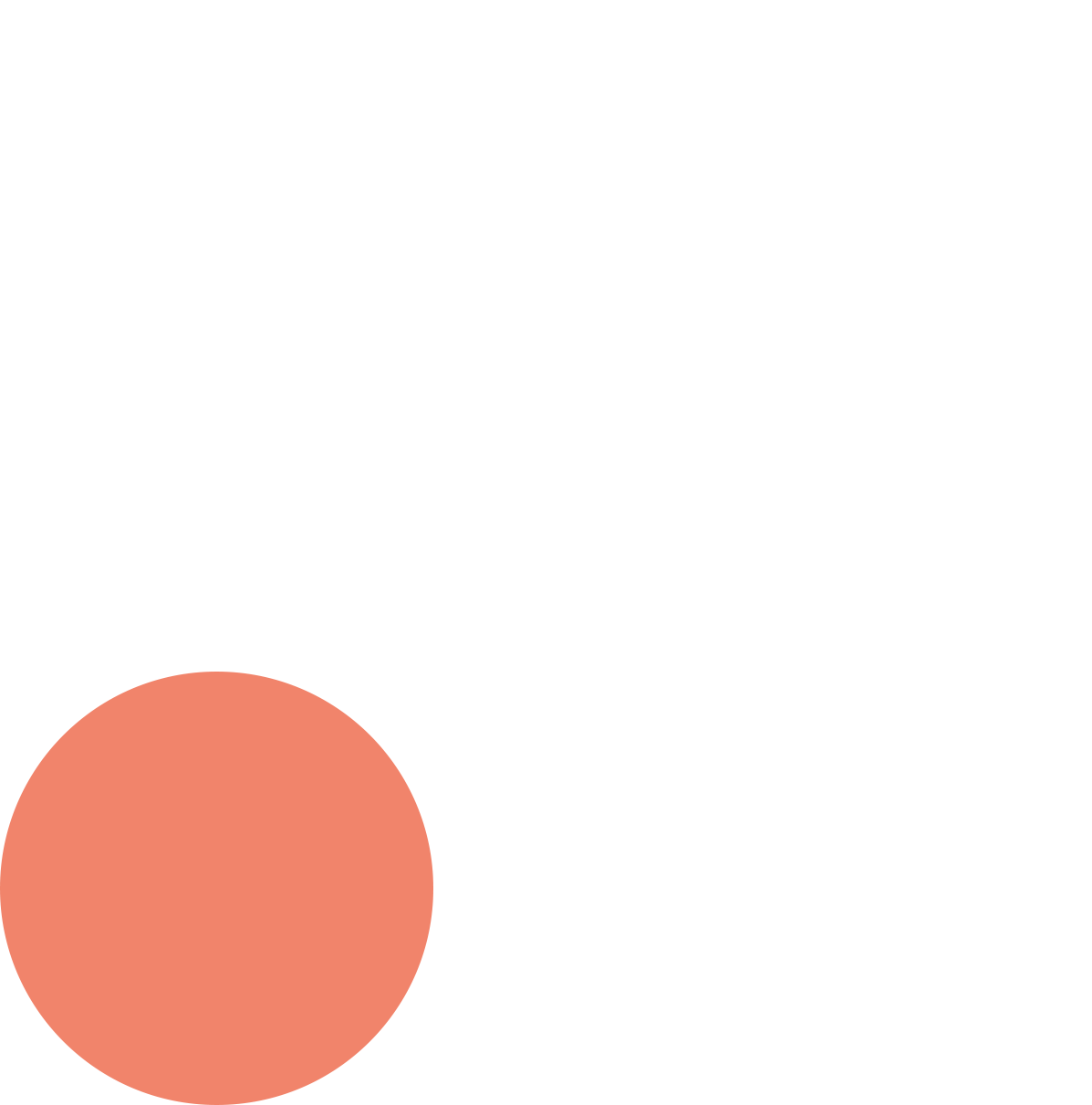
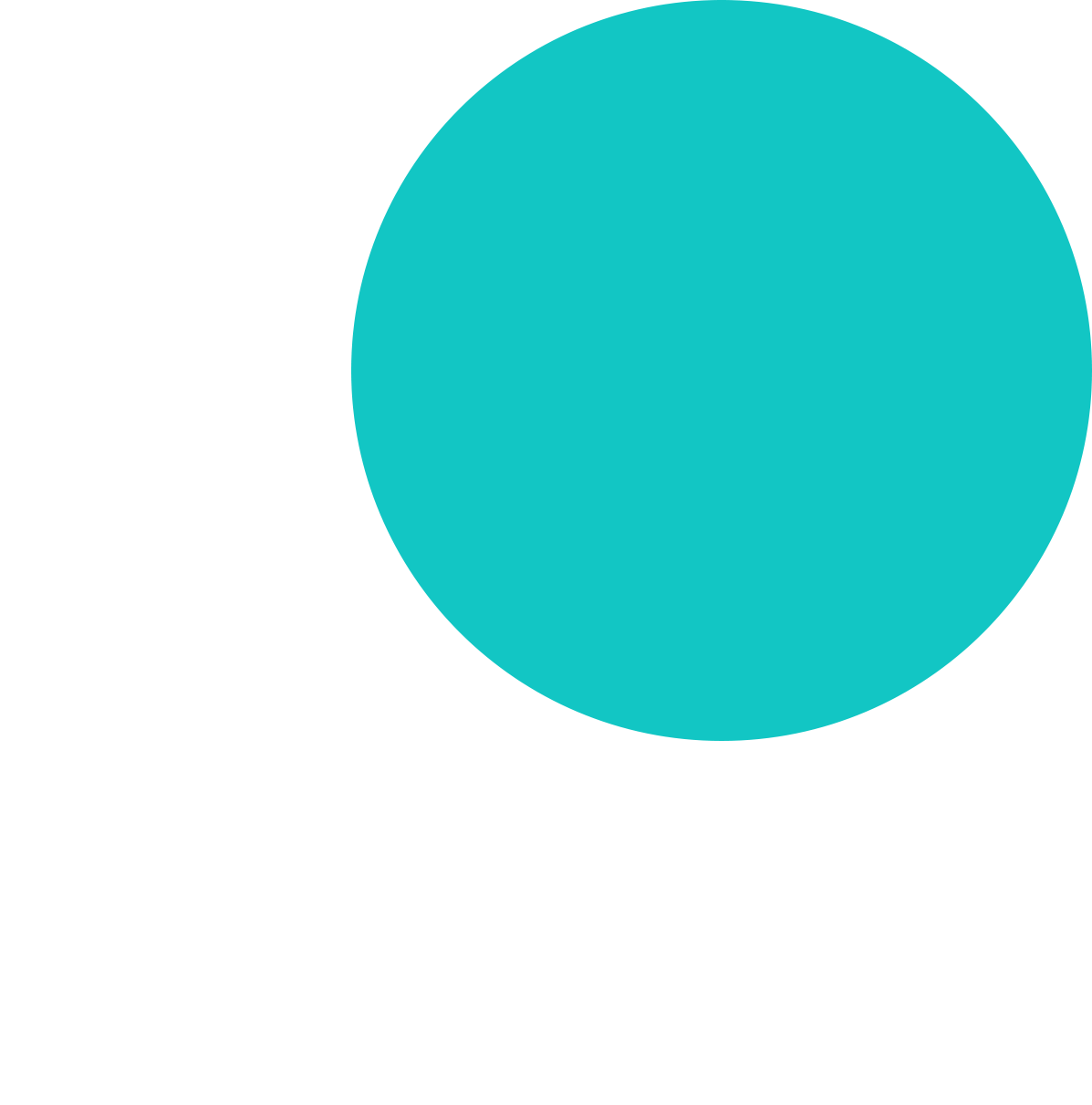

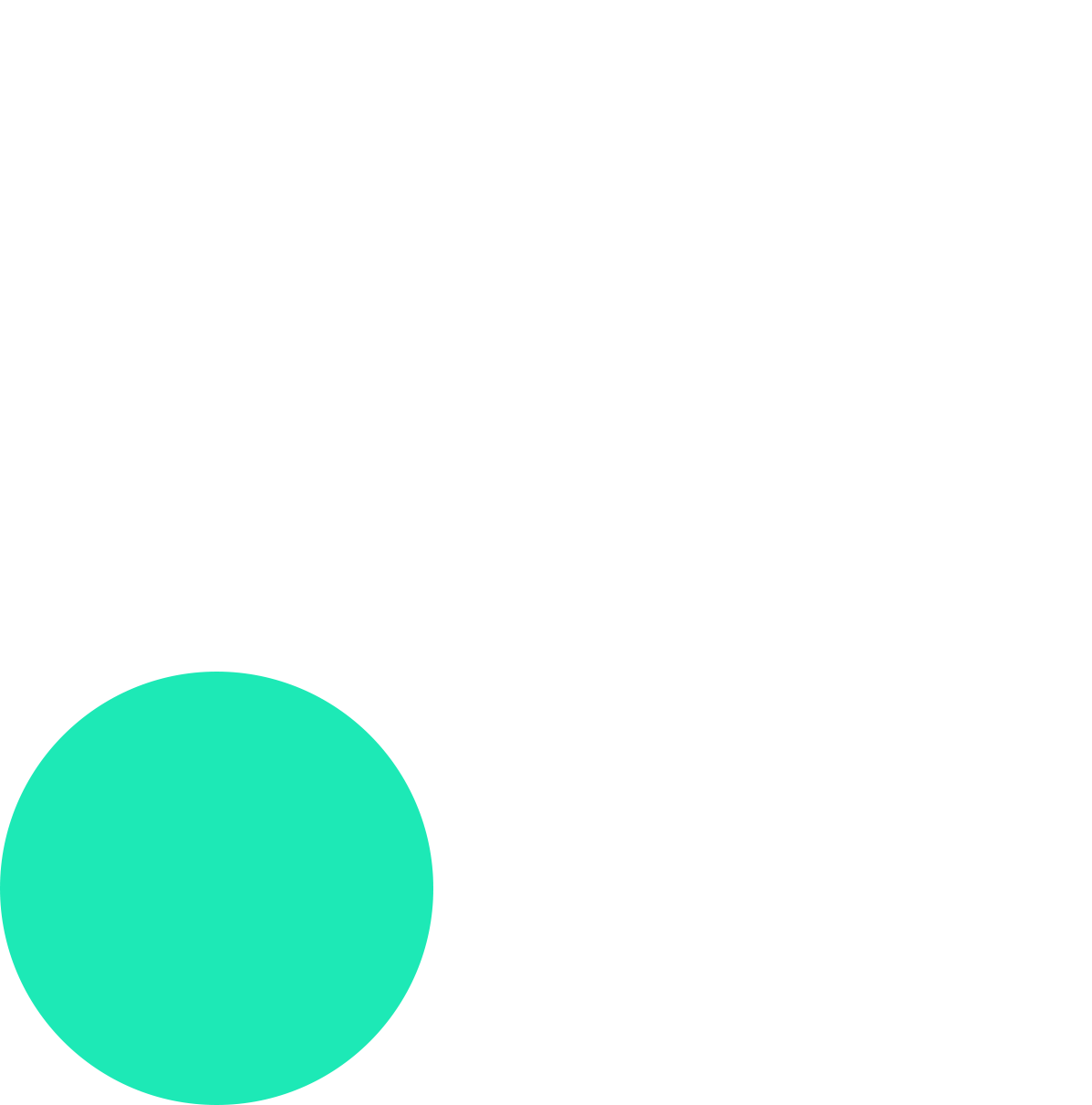
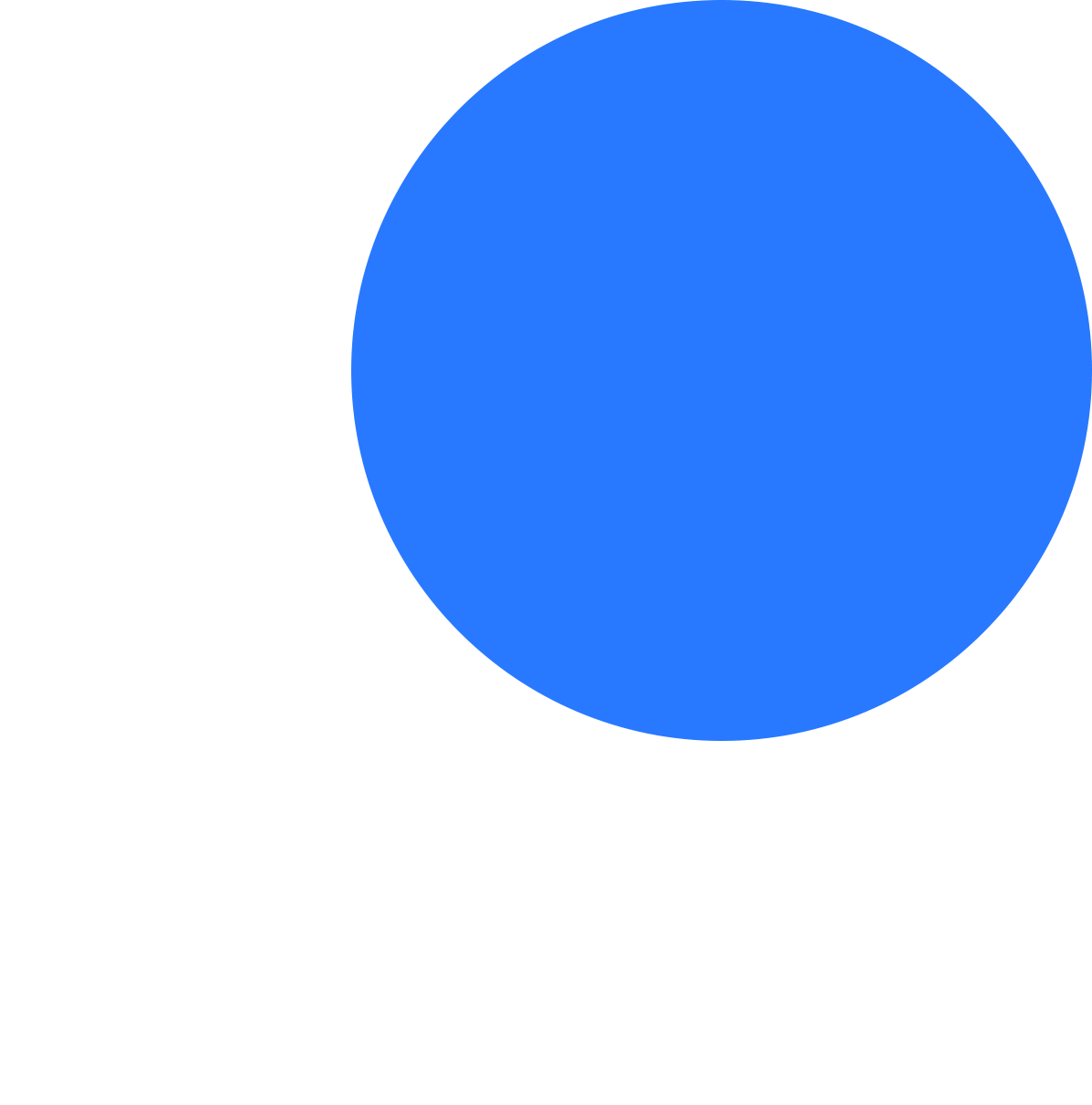
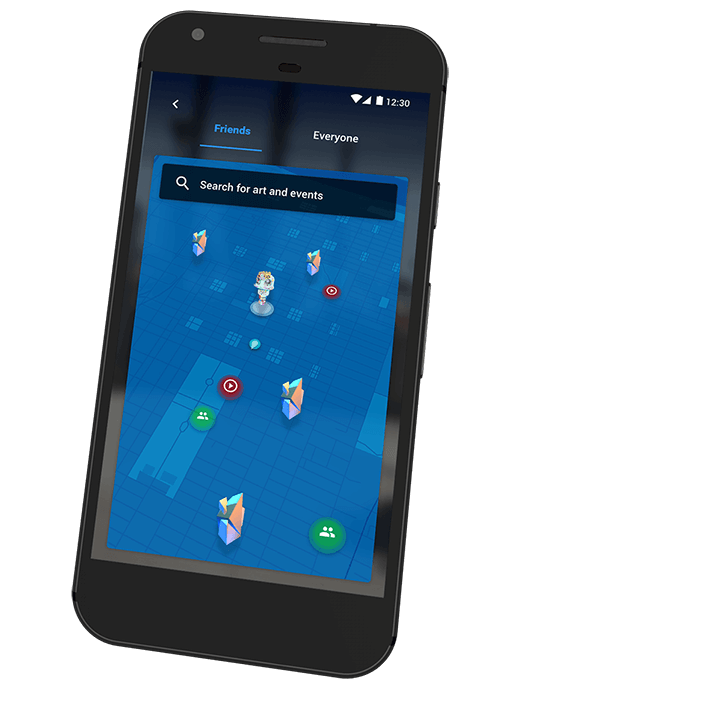
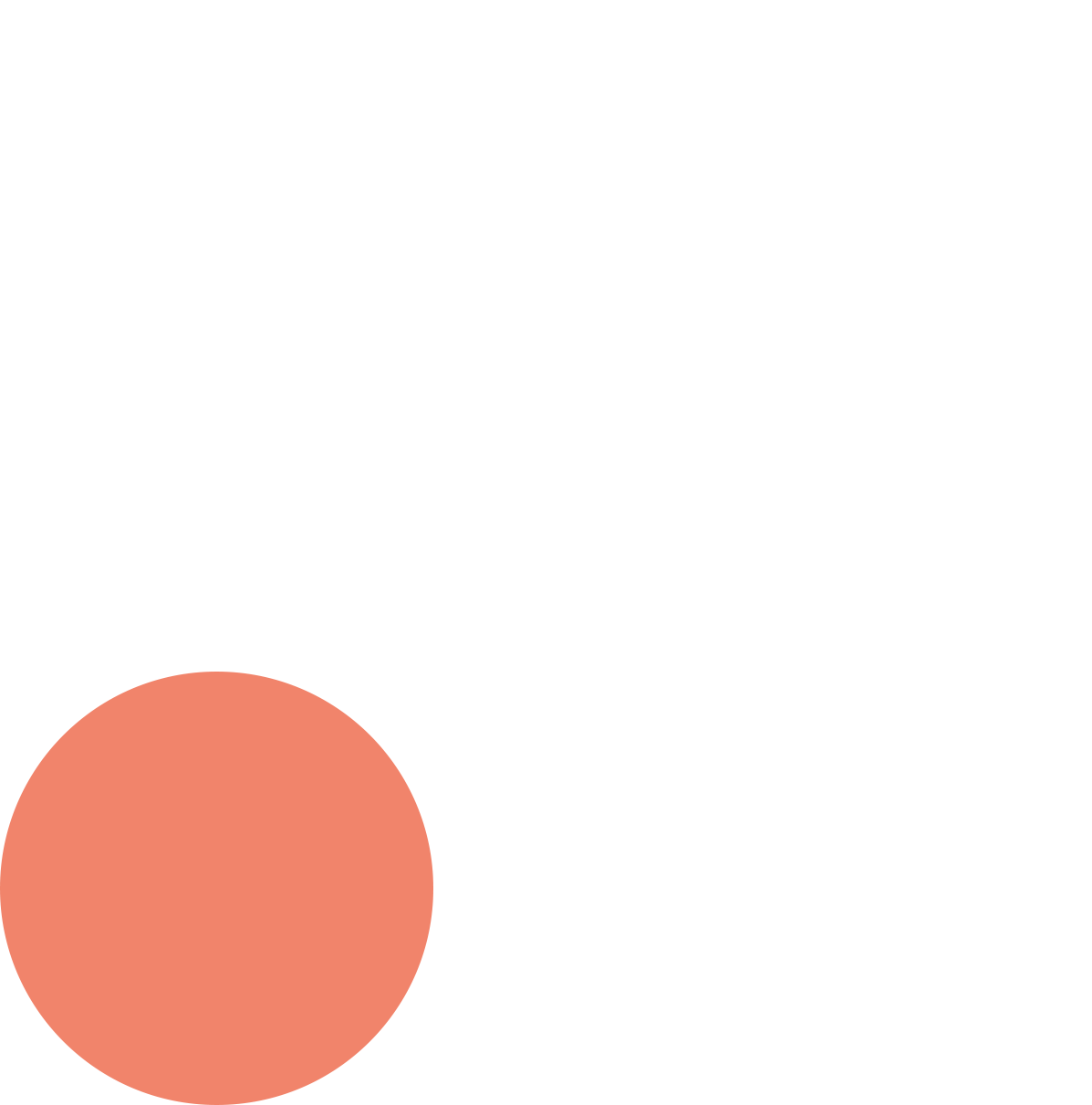
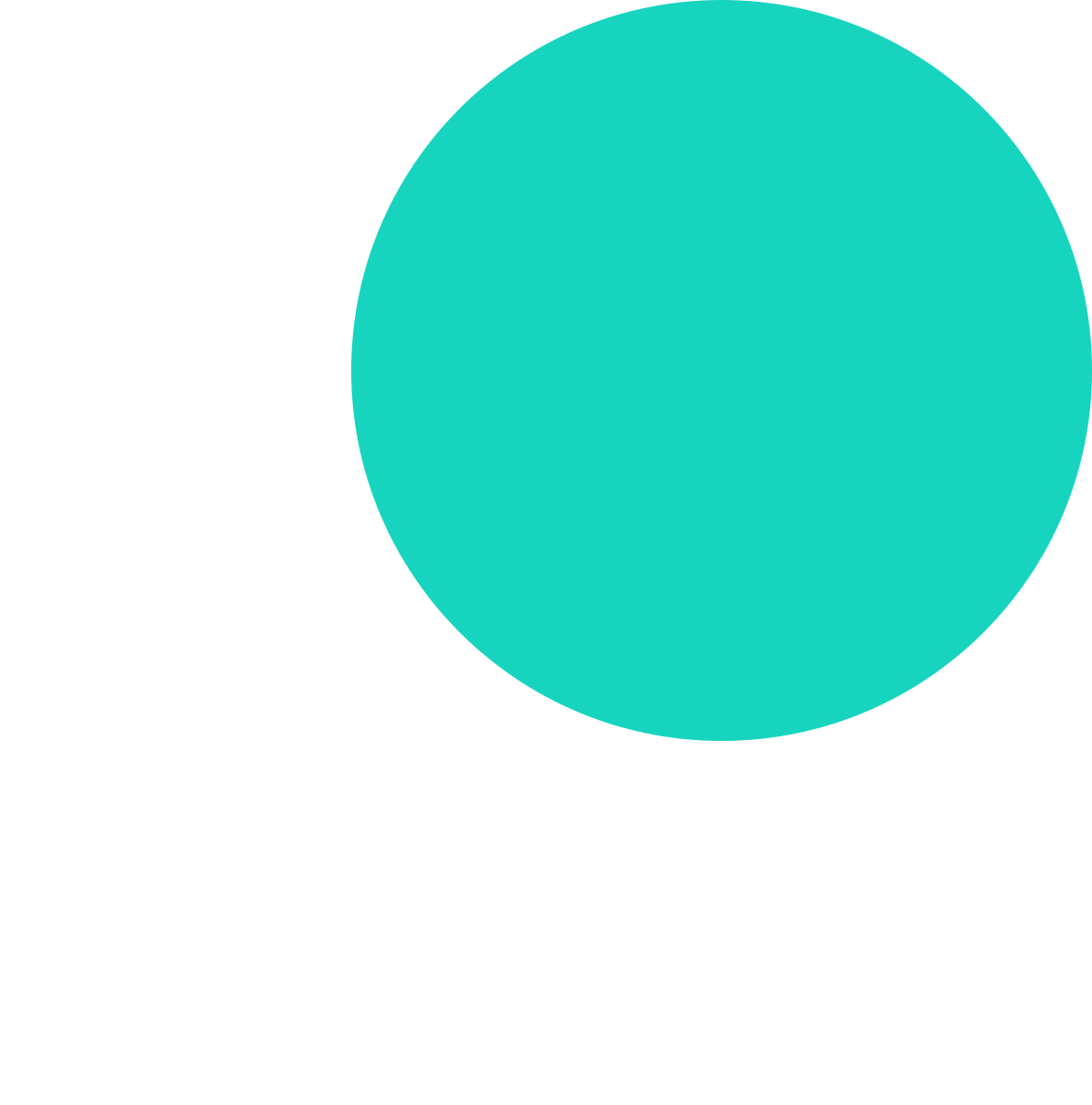

Coca-Cola would partner with the World Wildlife Fund (WWF) to connect communities in the fight against global warming with the help of Scapes. To activate the campaign, holiday themed Coca-Cola bottles would be released to raise awareness of the melting climates portraying dismal the dismal truth. These bottles can be scanned into the Scapes app, where new content will become available based on the bottle that’s scanned. Every time one of these assets is placed, it will spread the magic of winter by creating a snowscape inside the AR plane. The goal is to have the whole world be covered, because each square foot of “snow” generates a dollar for the WWF.